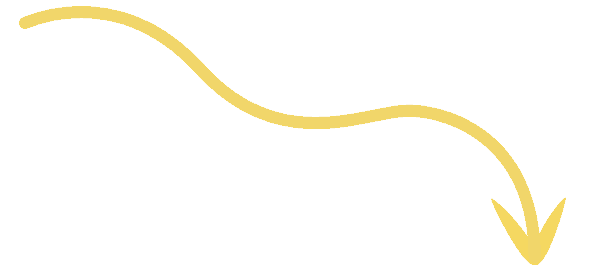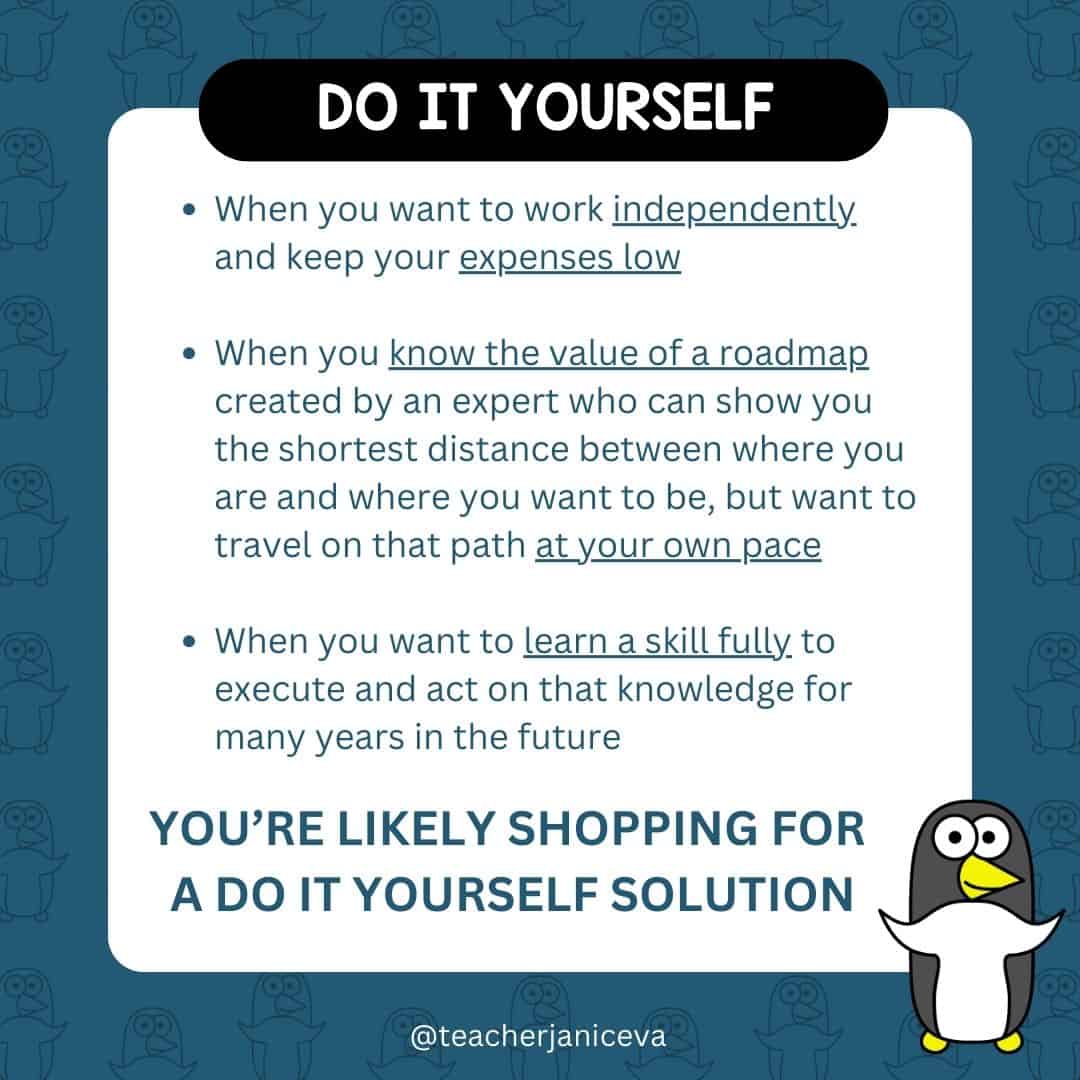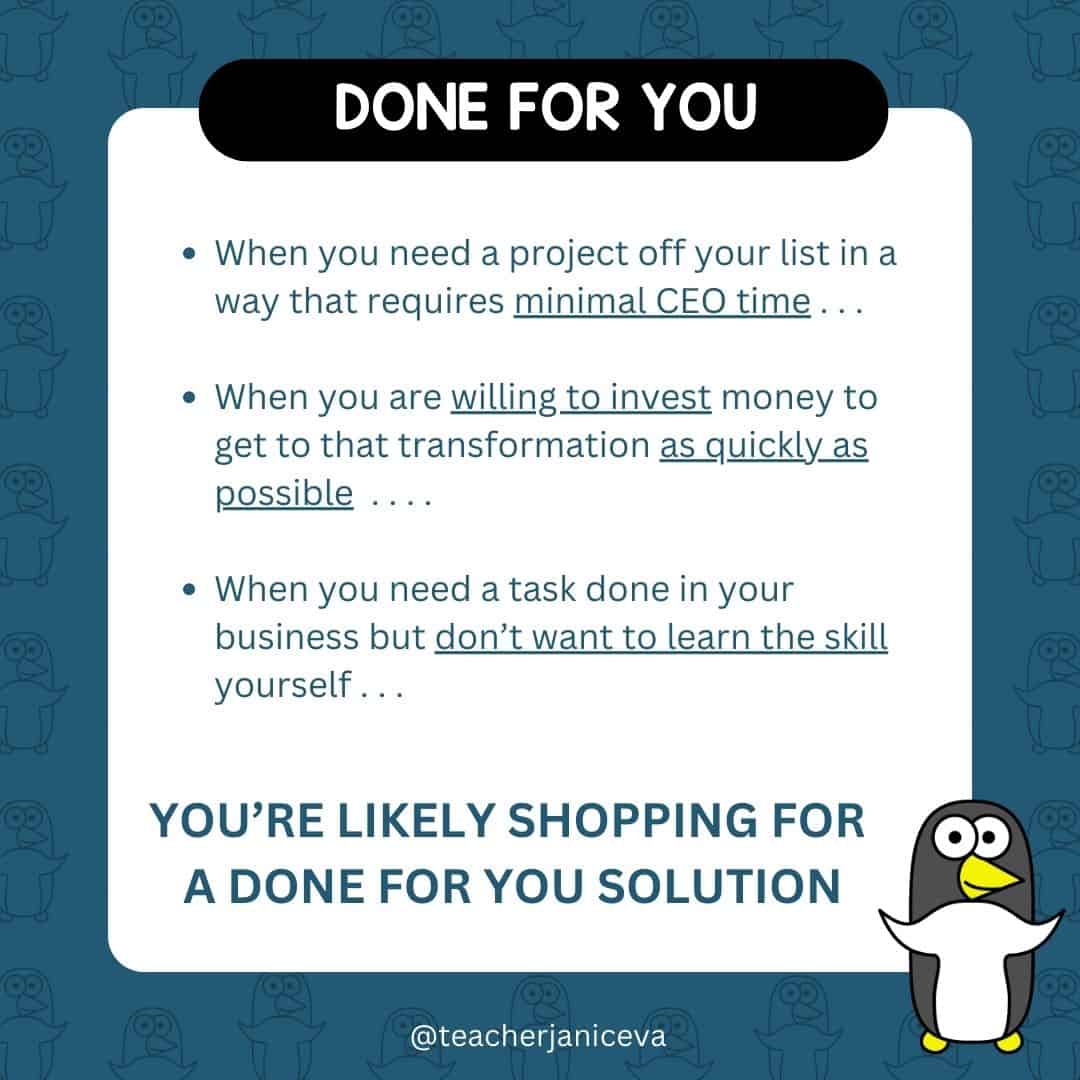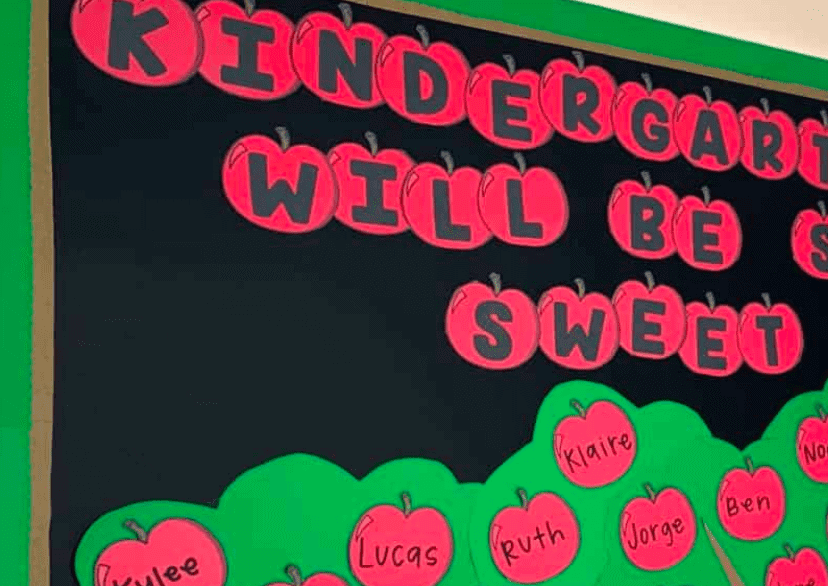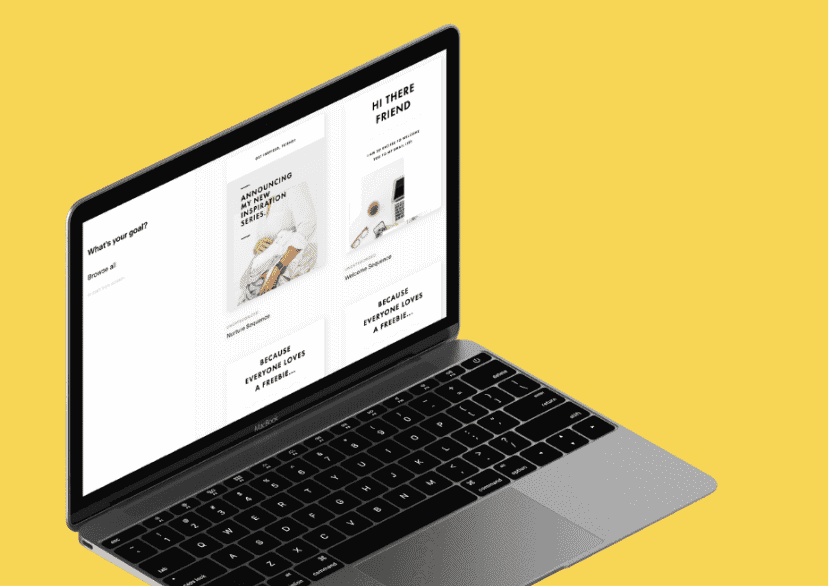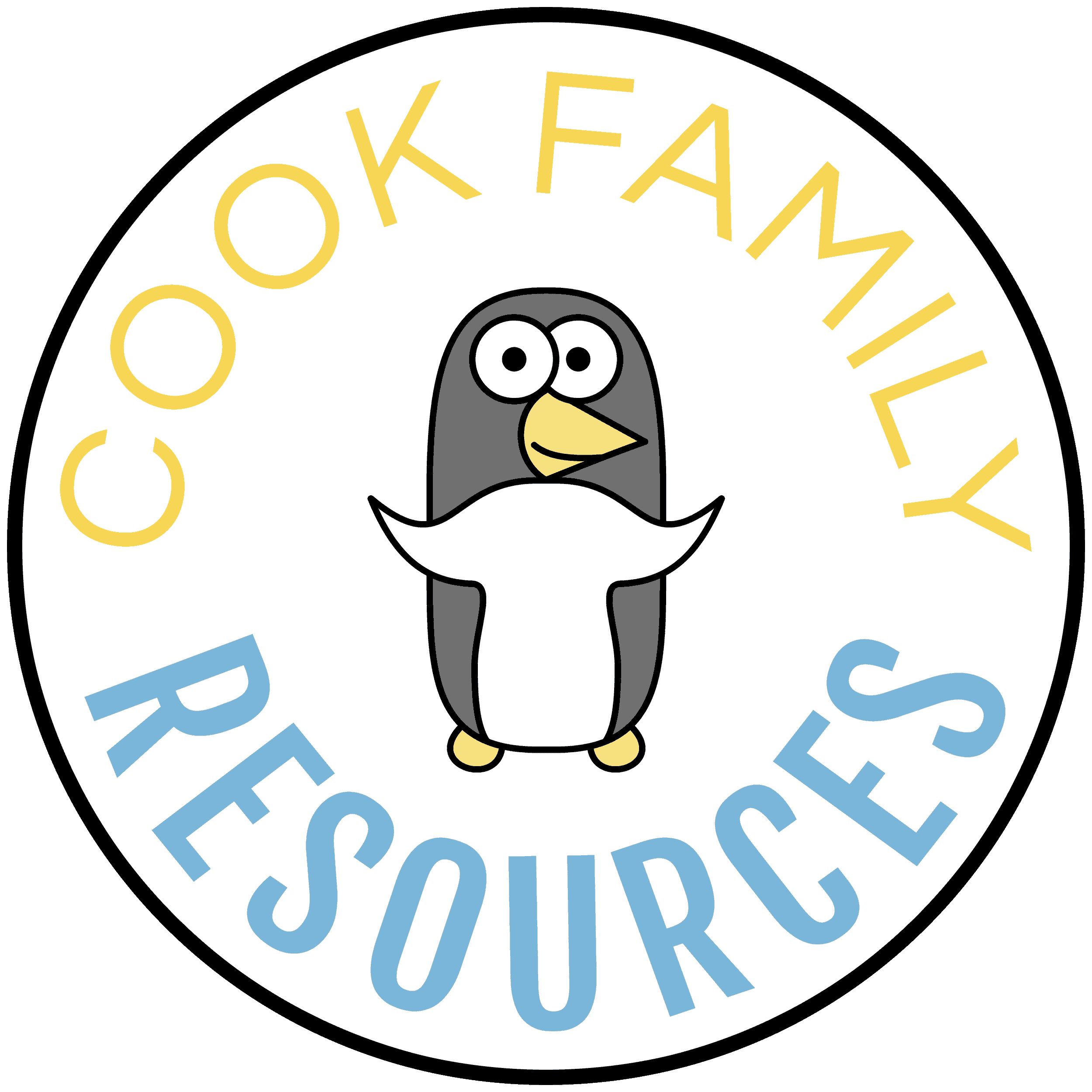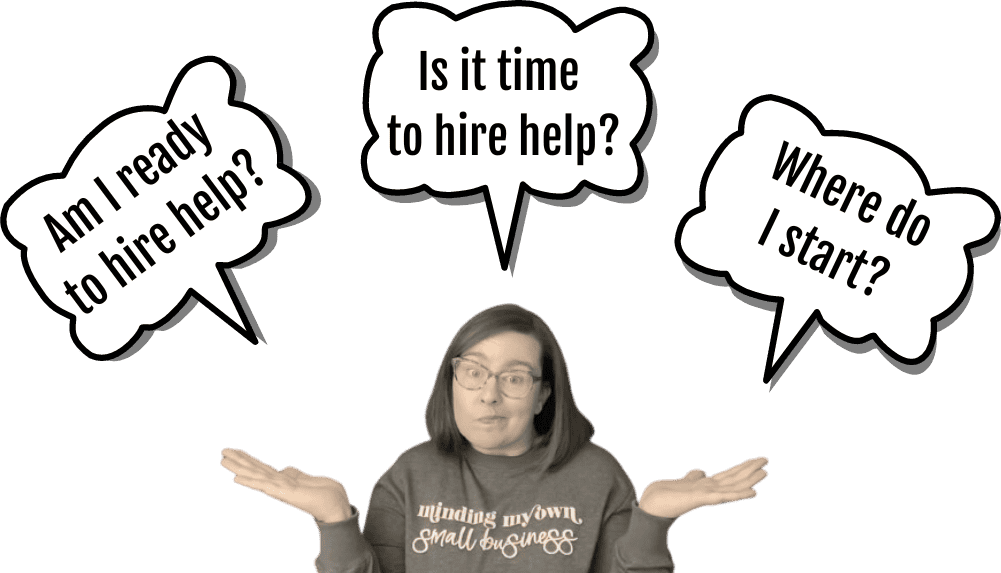You Can’t Do It All
(and you shouldn’t have to)
Virtual Support
for Teacher Business Owners

Hi! I’m Janice Cook!
With 12 years of public school teaching experience, I know that teachers have TOO MUCH on their plate. We build businesses to support teachers and help them. . . but who helps teacher business owners?
I do!
Some tasks can only be done by the CEO but there are also areas where others can (and should) lend a helping hand.
If you want your business to be a win for customers AND for you, then you're in the right place.